Course Description:
The Microsoft 365 Administrator (MS-102) certification is designed for IT professionals who want to master the skills required to deploy, manage, and secure Microsoft 365 enterprise environments. This course equips learners with the knowledge and practical expertise to effectively manage Microsoft 365 services, ensuring seamless collaboration, security, and compliance within organizations.
Participants will gain hands-on experience in managing user identity and access, implementing security and threat management solutions, ensuring compliance, and managing productivity tools such as Exchange, SharePoint, Teams, and OneDrive.
By the end of this course, learners will be prepared to take on the role of a Microsoft 365 System Administrator, responsible for implementing and maintaining core Microsoft 365 services in both hybrid and cloud environments.
Modules Covered:
- Introduction
- Learning Fun – Crossword Puzzles (GAME)
- 100+ Page Complementary Workbook (PDF)
- Creating a Microsoft 365 Tenant
- Implementing a Custom Domain
- HANDS-ON LAB: Adding a Custom Domain in
- Organizational Settings in Microsoft 365
- Identifying and Responding to Service Health
- Monitoring Microsoft 365 Adoption and Usage with Microsoft Adoption Score
- Creating and Managing Users in Microsoft 365
- Creating and Managing Guest Users in Microsoft
- Creating and Managing Contacts in Microsoft 365
- HANDS-ON LAB: Create a Mail Contact in
- Creating and Managing Groups in Microsoft 365
- Managing Microsoft 365 License Allocations
- HANDS-ON LAB: Create and License a User in
- Performing Bulk User Management in the Portal
- An Introduction to Roles in Microsoft 365
- Managing Roles in Microsoft 365
- HANDS-ON LAB: Assign a Role in Microsoft 365
- Delegating Admin Roles to Partners
- Managing Delegation with Administrative Units
- Using Privileged Identity Management for Azure AD Roles
- Preparing for Identity Synchronization
- Directory Synchronization with Azure AD Connect
- Monitoring Synchronization with Azure AD Connect Health
- Troubleshooting Azure AD Synchronization
- Windows Hello for Business
- Passwordless Authentication with Microsoft Authenticator
- Self-service Password Reset
- HANDS-ON LAB: Enable Self-Service Password Reset
- Azure AD Password Protection
- Multi-factor Authentication
- Investigating and Resolving Authentication Issues with Sign-in Logs
- Azure AD Identity Protection
- Planning for Identity Protection
- Conditional Access Policies
- Improving Your Microsoft Secure Score in the Microsoft 365 Defender Portal
- Review and respond to security incidents and alerts in Microsoft 365 Defender
- Incident Notification Emails
- Securing Email with Microsoft Defender for Office 365
- Safe Attachment Policies in Defender for Office 365
- Safe Links in Email
- Safe Links in Teams
- Safe Links in Office Apps
- Spoof Intelligence in Defender for Office 365
- Attack Simulation Training
- Quarantine Policies in Defender for Office 365
- Creating Quarantine Policies in Defender for Office 365
- Assigning Quarantine Policies within Anti-Spam Policies
- Assigning Quarantine Policies within Anti-Phishing Policies
- Assigning Quarantine Policies within Anti-Malware Policies
- Assigning Quarantine Policies within Safe Attachment Policies
- What is Phishing?
- Anti-phishing protection in Defender for Office 365
- Understanding Attack Simulation Training in Defender for Office 365
- Understanding Anti-phishing policy Settings in Defender for Office 365
- Understanding Spoof Settings
- Understanding First Contact Safety Tip
- Anti-phishing Settings Exclusive to Microsoft Defender for Office 365
- What is Defender for Endpoint?
- Onboarding Devices to Defender for Endpoint
- Integrating Defender for Endpoint and Microsoft InTune
- Enabling Microsoft Defender for Endpoint in Microsoft Intune
- Configuring Defender for Endpoint to Use Compliance and App Protection Policies
- Reviewing and Responding to Endpoint Vulnerabilities
- Understanding the Microsoft Defender Vulnerability Management Dashboard
- Understanding Retention Labels and Retention Policies
- Understanding Sensitivity Labels and Policies
Training Outcome:
- Configure and manage Microsoft 365 tenant and subscription services.
- Implement and manage user identities, roles, and access controls.
- Deploy and manage Microsoft 365 security, compliance, and threat protection.
- Manage and configure collaboration tools: Teams, SharePoint, Exchange, and OneDrive.
- Plan and implement device and application management strategies.
- Monitor, troubleshoot, and optimize Microsoft 365 services.

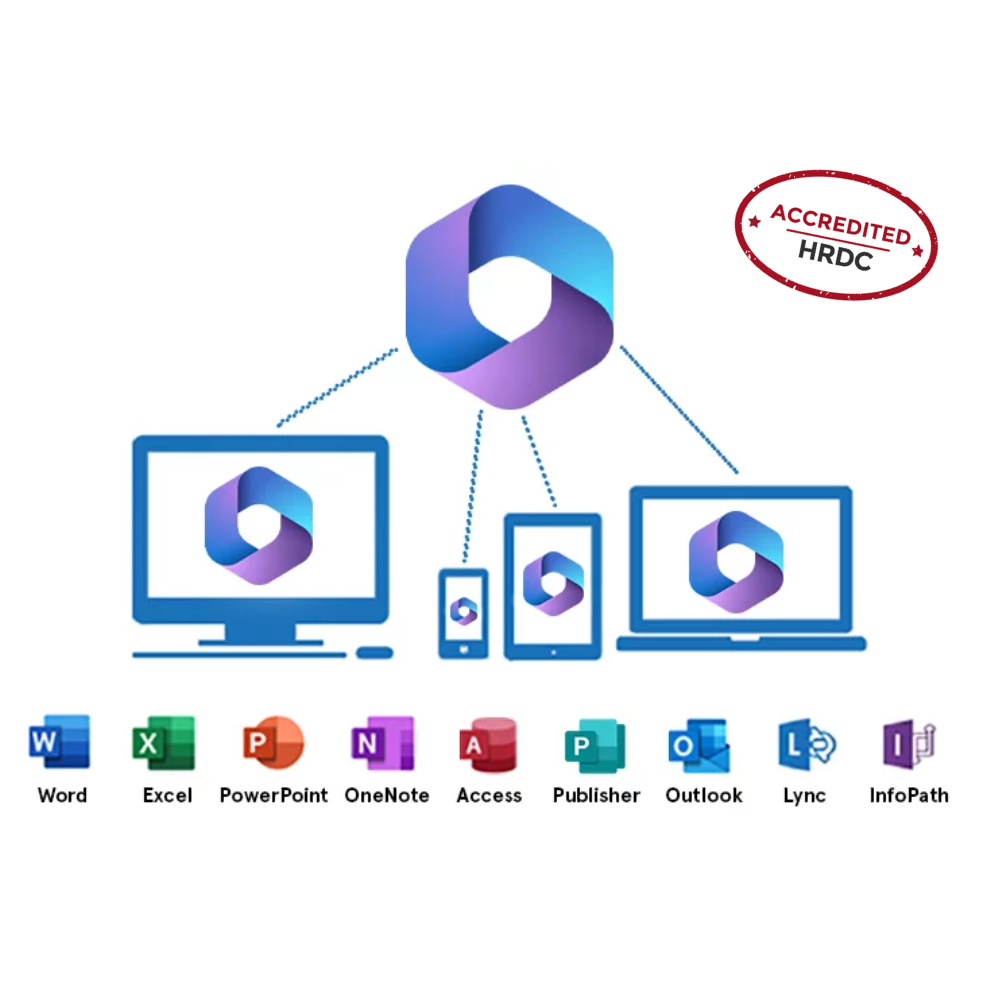

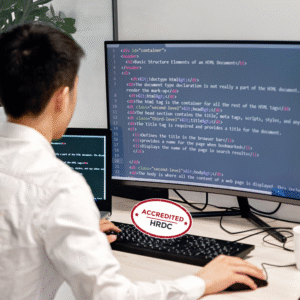


Saud Al-Mutairi –
The flow of topics was logical and easy to follow.
Samira Zayed –
The MS-102 training covered all the key areas I needed for my role as an IT admin.
Yusuf Ibrahim –
The course made me confident in handling roles as a Microsoft 365 Administrator.
Michael Brown –
Each module had actionable knowledge I could use right away.
Sarah Davis –
The flow of topics made complex concepts easy to follow. Really well planned.
Sarah Davis –
This program helped me understand Microsoft 365 deeply.
Layla Nasser –
This program helped me understand Microsoft 365 deeply.
Robert Jackson –
The course materials were straightforward, and the examples felt relevant to real business environments.
Robert Jackson –
Excellent preparation for the MS-102 exam.
Sara Al-Fares –
The self-paced nature of this training was exactly what I needed with my busy schedule.
Sophia White –
The certification is recognized globally, and this training made earning it simple.
Bumati Ahuja –
The MS-102 course gave me exactly what I needed to understand Microsoft 365 administration. The lessons were clear, and I loved the flexibility of learning at my own pace.
Layla Nasser –
Each module had actionable knowledge I could use right away.
Emily Johnson –
The lessons built a strong foundation for Microsoft 365 administration.
Ahmed Ali –
I passed my MS-102 exam on the first try. Couldn’t have done it without this training.
Hamad Younis –
The self-paced approach helped me stay consistent.
Fahad Al-Saleh –
I liked the way the instructors explained technical topics in simple terms.
Divya Upadhyay –
I appreciated how practical this course was. Every module had real-world examples that made it easy to apply the concepts at work.
Abdullah Al-Sabah –
The flexibility of learning whenever I wanted was a big advantage.
Ahmed Ali –
It’s the best online training I’ve taken so far. Great content.
Sarah Davis –
Easy-to-understand content that built up my skills progressively.
Daniel Anderson –
I loved that I could pause, rewatch, and learn at my own pace. It made difficult topics much easier to digest.
Sonamoni Phadanis –
This self-paced format worked perfectly with my schedule. I could study after work and still make steady progress.
Omar Hassan –
The content was well-organized and up to date.
Michael Brown –
The content was well-organized and up to date.
Laura Taylor –
I was impressed with how current the content was. It reflected the latest Microsoft 365 updates.
Abdullah Al-Sabah –
A must-have course for IT administrators.
Robert Jackson –
The videos and reading materials complemented each other perfectly. A very well-designed course.
Kannagi Muzumdar –
The course was very well-structured. It took me step by step through user management, security, and compliance.
Nadia Hussein –
I liked the detailed coverage of user identity and access management.
Fatima Al-Harbi –
The knowledge I gained here is directly applicable to real projects.
Jassem Al-Zaid –
I liked that I could track my progress easily. Very motivating.
Fatima Al-Harbi –
The flow of topics was logical and easy to follow.
Robert Jackson –
Fantastic course! I now feel capable of managing Microsoft 365 environments.
Laura Taylor –
Excellent coverage of Microsoft 365 tenant management and user roles. I learned so much.
Michael Brown –
I now feel capable of handling Microsoft 365 admin tasks effectively.
Emily Johnson –
Fantastic coverage of Microsoft 365 services and security.
Laura Taylor –
This certification helped me transition into a cloud administrator role.
Jassem Al-Zaid –
The training was engaging from start to finish.
Praanvi Navathe –
As someone new to Microsoft 365 administration, this course helped me build confidence in managing tenants and users.
Jassem Al-Zaid –
This course gave me practical skills I was able to apply immediately at work.
Sophia White –
Perfect training for anyone interested in cloud and system administration.
Emma Thomas –
Perfect training for anyone interested in cloud and system administration.
Layla Nasser –
Very informative and career-focused course.
Layla Nasser –
Very informative and career-focused course.
Fatima Al-Harbi –
This course taught me everything I needed for the exam. I passed on my first attempt!
Tivra Vaknis –
I enjoyed the clarity of the instructors and the smooth flow of the modules. The certification prep was excellent.
Omar Hassan –
The certification has given me an edge in my job applications.
Emily Johnson –
The training was engaging from start to finish.
Abdullah Al-Sabah –
It’s the best online training I’ve taken so far. Great content.
Sara Al-Fares –
The certification added great value to my professional profile.
Samira Zayed –
The certification has already added credibility to my profile.
Sarah Davis –
Very practical course with lots of useful insights.
Hessa Al-Khaled –
I recommend this course to anyone looking to step into a Microsoft 365 admin role.
Korravai Seth –
The MS-102 certification boosted my resume, and I feel much more prepared for IT roles in Microsoft environments.
Aisha Mohammed –
I enjoyed how interactive the practice labs were. Great experience.
Daniel Anderson –
I liked that I could track my progress easily. Very motivating.
Aisha Mohammed –
The course content was simple, clear, and effective.
Hessa Al-Khaled –
The course content was simple, clear, and effective.
Noor Al-Ajmi –
Great course for IT professionals. It improved my understanding of security and compliance in Microsoft 365.
Talal Rashid –
This course exceeded my expectations. Highly recommend it.
Mubarak Al-Shatti –
This course exceeded my expectations. Highly recommend it.
Hessa Al-Khaled –
Everything I learned in this course is directly applicable to my current job.
Aisha Mohammed –
The course made me confident in handling roles as a Microsoft 365 Administrator.
Sophia White –
The certification helped me get noticed by recruiters.
Mubarak Al-Shatti –
Excellent value for money. Highly recommended training.
Abdullah Al-Sabah –
The course gave me the confidence to take on Microsoft 365 admin tasks.
Michael Brown –
The course gave me the confidence to take on Microsoft 365 admin tasks.
Michael Brown –
The MS-102 course gave me the foundation to build a successful IT career.
John Wilson –
The certification exam felt easy after completing this program.
Omar Hassan –
The lessons were easy to follow even for complex concepts.
Emily Johnson –
The explanations were clear, even for complex areas like compliance.
Sophia White –
The course is ideal for busy professionals. Study anytime, anywhere.
Karuna Divakar –
I liked that the course balanced theory with hands-on exercises. It didn’t feel overwhelming, even with complex topics.
Emma Thomas –
Great support from the course team. Even though it was self-paced, I never felt alone.
Mubarak Al-Shatti –
I found the course very engaging and practical. It kept me motivated.
Sophia White –
This certification has already opened new career opportunities for me. I’m grateful for the training.
Rekha Ganapuli –
This course taught me everything I needed for the exam. I passed on my first attempt!
Daniel Anderson –
The course is ideal for busy professionals. Study anytime, anywhere.
Emma Thomas –
After completing this course, I feel more confident managing Exchange, Teams, and SharePoint.
Hessa Al-Khaled –
The course prepared me both for the exam and my daily work.
Dalal Al-Anwar –
Very effective self-paced program.
Omar Hassan –
This certification has already opened new career opportunities for me. I’m grateful for the training.
Talal Rashid –
This course truly prepared me for the MS-102 exam. Everything was relevant.
Vinay Chadda –
The flexibility of this program made it easy for me to study while working full-time. Highly recommend.
Robert Jackson –
I enjoyed the clarity of the instructors and the smooth flow of the modules. The certification prep was excellent.
Aisha Mohammed –
Very practical, hands-on learning. I liked the real-life examples provided throughout the course.
Mubarak Al-Shatti –
The course materials were high quality, and I liked the assessments at the end of each section.
Akshey Barvadekar –
I was impressed with how current the content was. It reflected the latest Microsoft 365 updates.
Layla Nasser –
Very effective self-paced program.
Fatima Al-Harbi –
Very practical modules with useful examples.
Hamad Younis –
I appreciate how accessible and flexible the course was.
Mariam Khaled –
I appreciate how accessible and flexible the course was.
Omar Hassan –
The self-paced structure let me learn without any pressure.
John Wilson –
I loved how professional and updated the materials were.
Sunder Mayadev –
Great course for IT professionals. It improved my understanding of security and compliance in Microsoft 365.
Fatima Al-Harbi –
Very flexible and professional course. Worth the investment.
Fatima Al-Harbi –
The modules were detailed but not overwhelming. I could learn efficiently without stress.
Aisha Mohammed –
I loved how professional and updated the materials were.
Ahmed Ali –
I really enjoyed how interactive and practical the lessons were.
Katyayana Hegadi –
I loved that I could pause, rewatch, and learn at my own pace. It made difficult topics much easier to digest.
Hessa Al-Khaled –
I liked that the course balanced theory with hands-on exercises. It didn’t feel overwhelming, even with complex topics.
Mariam Khaled –
This course helped me boost both my skills and confidence.
Dalal Al-Anwar –
Good balance between video lectures, notes, and practice exercises.
Robert Jackson –
This training gave me a deeper understanding of Microsoft cloud services.
Shudraka Bhave –
The course materials were straightforward, and the examples felt relevant to real business environments.
Dalal Al-Anwar –
This course was perfect for anyone aiming to become a Microsoft 365 Administrator. Clear, concise, and practical.
Omar Hassan –
I appreciated how organized the modules were. It really made learning smooth and stress-free.
Nadia Hussein –
I liked that I could learn on weekends without stress.
Emily Johnson –
It was easy to stay motivated with such clear and organized lessons.
Harsh Punja –
This course was perfect for anyone aiming to become a Microsoft 365 Administrator. Clear, concise, and practical.
Sophia White –
I appreciated how practical this course was. Every module had real-world examples that made it easy to apply the concepts at work.
Abdullah Al-Sabah –
Excellent value for money. Highly recommended training.
Layla Nasser –
This certification helped me transition into a cloud administrator role.
James Smith –
I can already see how useful these skills are in managing Microsoft 365.
Dalal Al-Anwar –
The certification has given me an edge in my job applications.
Pravarasena Karamchand –
I appreciated how organized the modules were. It really made learning smooth and stress-free.
Daas Vyas –
After completing this course, I feel more confident managing Exchange, Teams, and SharePoint.
Yusuf Ibrahim –
The certification added strong value to my CV. Highly recommended training.
Saud Al-Mutairi –
The videos and reading materials complemented each other perfectly. A very well-designed course.
Kusika Dvivedi –
The self-paced nature of this training was exactly what I needed with my busy schedule.
Sophia White –
I felt well-prepared for the exam and my work responsibilities.
Michael Brown –
I felt well-prepared for the exam and my work responsibilities.
Sarah Davis –
Clear explanations and strong focus on real-world applications.
Sara Al-Fares –
Clear explanations and strong focus on real-world applications.
Kahoda Bhatta –
This course gave me practical skills I was able to apply immediately at work.
Fatima Al-Harbi –
Very practical modules with useful examples.
Daniel Anderson –
The certification is recognized globally, and this training made earning it simple.
Emily Johnson –
This training gave me a deeper understanding of Microsoft cloud services.
Noor Al-Ajmi –
Very practical course with lots of useful insights.
Emily Johnson –
The MS-102 course gave me exactly what I needed to understand Microsoft 365 administration. The lessons were clear, and I loved the flexibility of learning at my own pace.
John Wilson –
The certification added great value to my professional profile.
Jassem Al-Zaid –
The flexibility of this program made it easy for me to study while working full-time. Highly recommend.
Hamad Younis –
Very practical, informative, and career-oriented.
James Smith –
I passed my MS-102 exam on the first try. Couldn’t have done it without this training.
James Smith –
The pace of the lessons was just right. I never felt rushed.
Robert Jackson –
The modules were detailed but not overwhelming. I could learn efficiently without stress.
Hessa Al-Khaled –
The self-paced feature helped me balance learning with my personal commitments.
Samira Zayed –
Excellent coverage of Microsoft 365 tenant management and user roles. I learned so much.
James Smith –
As someone new to Microsoft 365 administration, this course helped me build confidence in managing tenants and users.
Jassem Al-Zaid –
This self-paced format worked perfectly with my schedule. I could study after work and still make steady progress.
Fatima Al-Harbi –
The certification exam felt easy after completing this program.
James Smith –
The lessons built a strong foundation for Microsoft 365 administration.
Fahad Al-Saleh –
It was great to have access anytime, anywhere. Perfect for a working professional like me.
Daniel Anderson –
This self-paced program was exactly what I needed. Great content and support!
Aisha Mohammed –
This course explained tenant management in detail. Very helpful.
Robert Jackson –
Fantastic coverage of Microsoft 365 services and security.
Emma Thomas –
The knowledge I gained here is directly applicable to real projects.
Emma Thomas –
I liked that I could learn on weekends without stress.
Aisha Mohammed –
This certification really stands out on my resume. Thank you for such a great course.
John Wilson –
This course explained tenant management in detail. Very helpful.
Aisha Mohammed –
This certification is highly valuable, and the course made achieving it much easier.
Daniel Anderson –
A great experience overall. I learned more than I expected.
Hessa Al-Khaled –
A great experience overall. I learned more than I expected.
Sara Al-Fares –
The self-paced approach helped me stay consistent.
Jassem Al-Zaid –
The program gave me confidence to handle admin tasks in real work situations.
Samira Zayed –
The MS-102 certification boosted my resume, and I feel much more prepared for IT roles in Microsoft environments.
Sophia White –
I learned a lot about managing compliance and security in Microsoft 365. Very helpful.
Laura Taylor –
The course was very well-structured. It took me step by step through user management, security, and compliance.
Laura Taylor –
It was easy to stay motivated with such clear and organized lessons.